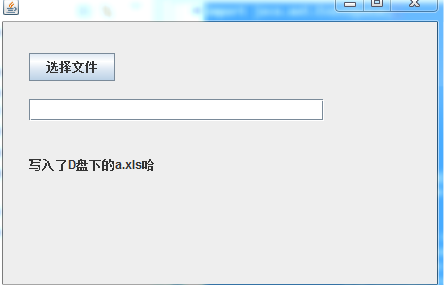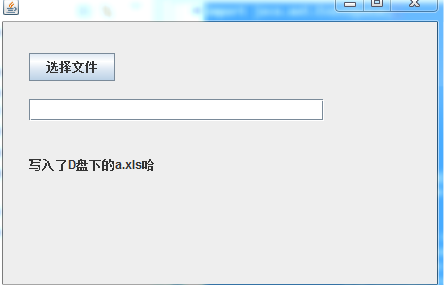这两天帮老师做一个数据库,将所有实验交易的数据导入到数据库中,但是不想天天在实验室里面待着,气氛太压抑,就想着先把数据读进EXCEL中,哪天带到实验室导进去
数据原来是这样的,不同的实验有一个专门的文件夹,实验名的文件夹下有不同班级的文件夹,班级文件夹下有该班级日期文件夹,存储的是不同时间下该班做实验的数据EXCEL,原来的EXCEL中没有班级和时间,现在需要通过读取EXCEL名以及班级名来将该信息作为一列,加入到EXCEL中。
下面是源代码,嘿嘿,顺便还做了一个可视化窗口。
类ExcelRead :
import java.awt.List;import java.io.ByteArrayOutputStream; import java.io.File; import java.io.FileInputStream; import java.io.FileOutputStream; import java.io.IOException; import java.io.OutputStream; import java.text.DecimalFormat; import java.text.SimpleDateFormat; import java.util.ArrayList; import org.apache.poi.hssf.usermodel.HSSFCell; import org.apache.poi.hssf.usermodel.HSSFDateUtil; import org.apache.poi.hssf.usermodel.HSSFRow; import org.apache.poi.hssf.usermodel.HSSFSheet; import org.apache.poi.hssf.usermodel.HSSFWorkbook; import org.apache.poi.xssf.usermodel.XSSFCell; import org.apache.poi.xssf.usermodel.XSSFRow; import org.apache.poi.xssf.usermodel.XSSFSheet; import org.apache.poi.xssf.usermodel.XSSFWorkbook; public class ExcelRead { String path; public String getPath() { return path; } public void setPath(String path) { this.path = path; } //默认单元格内容为数字时格式 private static DecimalFormat df = new DecimalFormat("0"); // 默认单元格格式化日期字符串 private static SimpleDateFormat sdf = new SimpleDateFormat( "yyyy-MM-dd HH:mm:ss"); // 格式化数字 private static DecimalFormat nf = new DecimalFormat("0.00"); public static ArrayList 类readExcelBook(做可视化窗口的):
import java.awt.EventQueue;import javax.swing.JFileChooser;import javax.swing.JFrame;import javax.swing.GroupLayout;import javax.swing.JLabel;import javax.swing.GroupLayout.Alignment;import javax.swing.JButton;import javax.swing.JTextField;import java.awt.event.ActionListener;import java.awt.event.ActionEvent;import java.io.File;public class readExcelBook { private JFrame frame; private JTextField textField; /** * Launch the application. */ public static void main(String[] args) { EventQueue.invokeLater(new Runnable() { public void run() { try { readExcelBook window = new readExcelBook(); window.frame.setVisible(true); } catch (Exception e) { e.printStackTrace(); } } }); } /** * Create the application. */ public readExcelBook() { initialize(); } /** * Initialize the contents of the frame. */ private void initialize() { frame = new JFrame(); frame.setBounds(100, 100, 450, 300); frame.setDefaultCloseOperation(JFrame.EXIT_ON_CLOSE); JButton button = new JButton("\u9009\u62E9\u6587\u4EF6"); button.addActionListener(new ActionListener() { public void actionPerformed(ActionEvent e) { JFileChooser jfc=new JFileChooser(); jfc.setFileSelectionMode(JFileChooser.FILES_AND_DIRECTORIES ); jfc.showDialog(new JLabel(), "选择"); File file=jfc.getSelectedFile(); String path = file.getAbsolutePath(); textField.setText(path); ExcelRead er = new ExcelRead(); er.readBook(path); } }); textField = new JTextField(); textField.setColumns(10); JLabel lbldaxls = new JLabel("\u5199\u5165\u4E86D\u76D8\u4E0B\u7684a.xls\u54C8"); GroupLayout groupLayout = new GroupLayout(frame.getContentPane()); groupLayout.setHorizontalGroup( groupLayout.createParallelGroup(Alignment.LEADING) .addGroup(groupLayout.createSequentialGroup() .addGap(26) .addGroup(groupLayout.createParallelGroup(Alignment.LEADING) .addComponent(lbldaxls) .addComponent(textField, GroupLayout.PREFERRED_SIZE, 295, GroupLayout.PREFERRED_SIZE) .addComponent(button)) .addContainerGap(113, Short.MAX_VALUE)) ); groupLayout.setVerticalGroup( groupLayout.createParallelGroup(Alignment.LEADING) .addGroup(groupLayout.createSequentialGroup() .addGap(31) .addComponent(button) .addGap(18) .addComponent(textField, GroupLayout.PREFERRED_SIZE, GroupLayout.DEFAULT_SIZE, GroupLayout.PREFERRED_SIZE) .addGap(35) .addComponent(lbldaxls) .addContainerGap(119, Short.MAX_VALUE)) ); frame.getContentPane().setLayout(groupLayout); }}